Kodomi.
Dec 24.
Kodomi emerged from my ambition to enable designers and developers to effortlessly collaborate, build, and publish web projects using powerful no-code features.
How I Built Kodomi, a Collaborative No-Code Platform for Designers.
Built a versatile no-code tool empowering designers to rapidly prototype and share UI components and full websites.
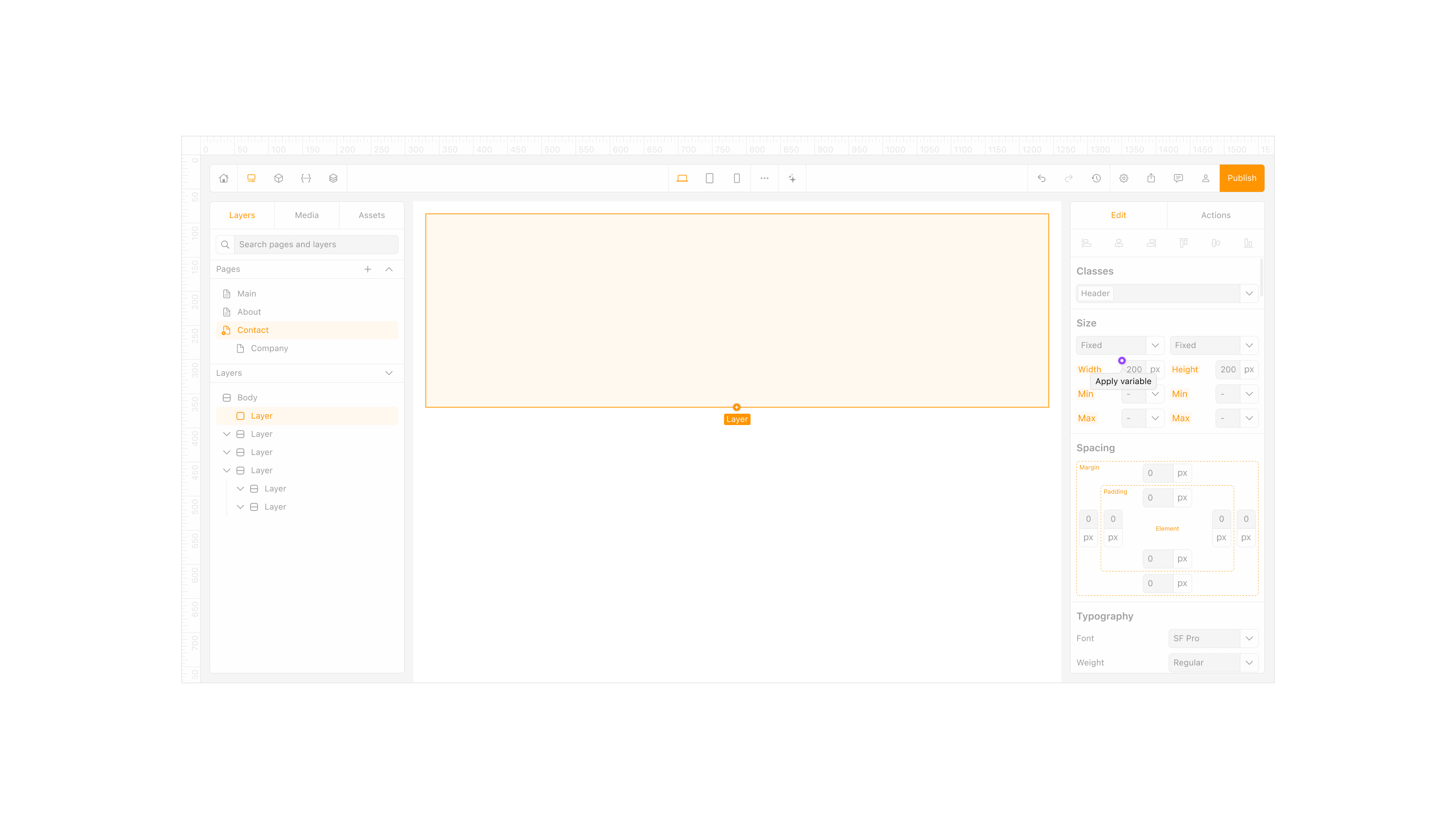
Element property inspector
Problem.
Sharing interface ideas often felt harder than it should. Design tools were great for mockups but not for building live, modular sites. Hand off took too long and moving assets between projects was messy. I wanted a way to think in components and publish without leaving the flow.
Goal.
Create a no code platform where designers and developers can build real sites, plug in UI libraries from GitHub, and publish with a system that stays consistent across pages. Make the tool friendly for individuals and small teams, not just specialists.
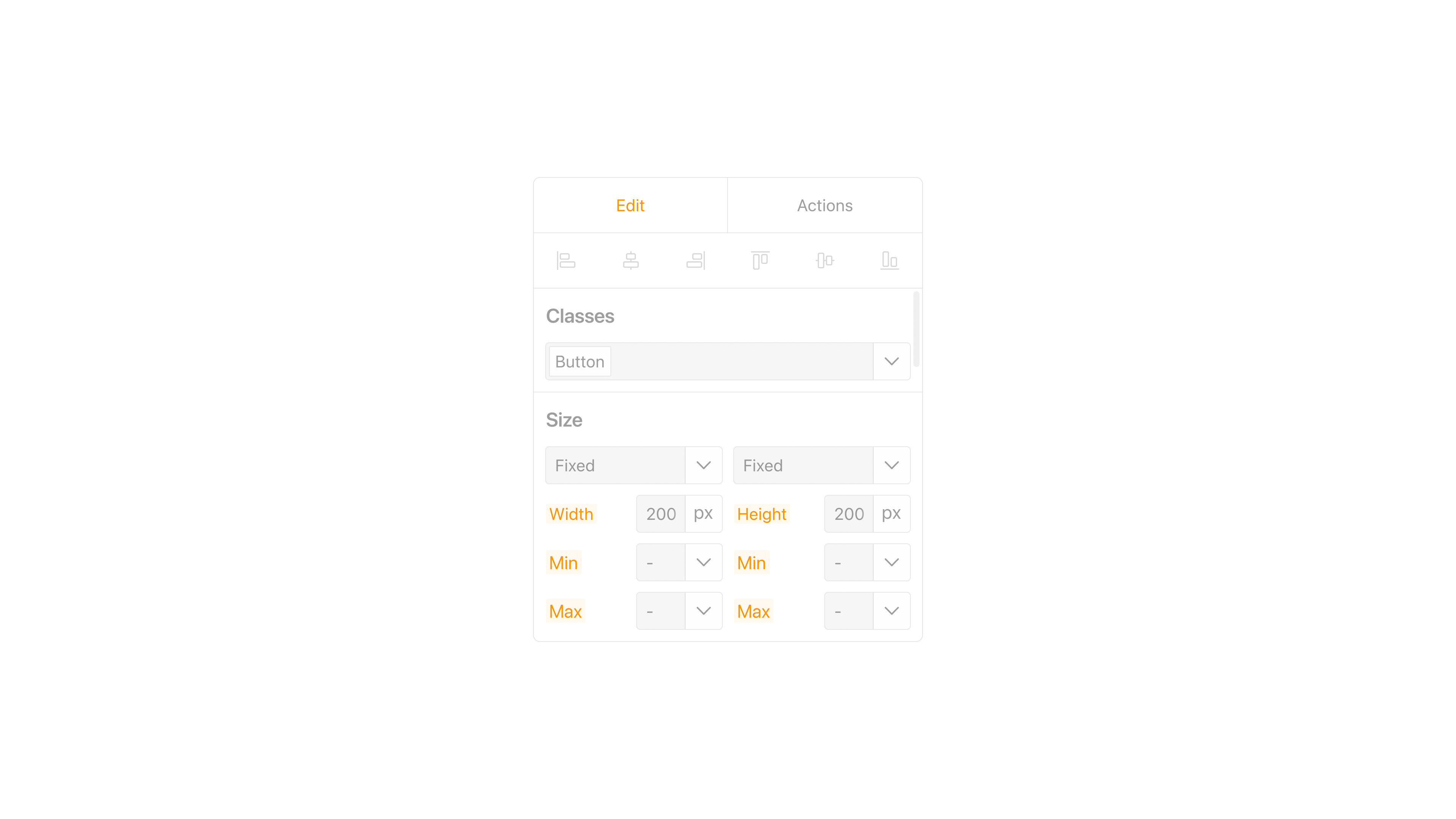
Component sizing options
Research and Benchmarking.
I mapped the space across Webflow, Framer, Bubble, Wix, and a niche builder called TapTop. Each had strengths, but most lacked simple component libraries that travel across projects, version history, or a clear sitemap. These gaps shaped what Kodomi had to do from day one.
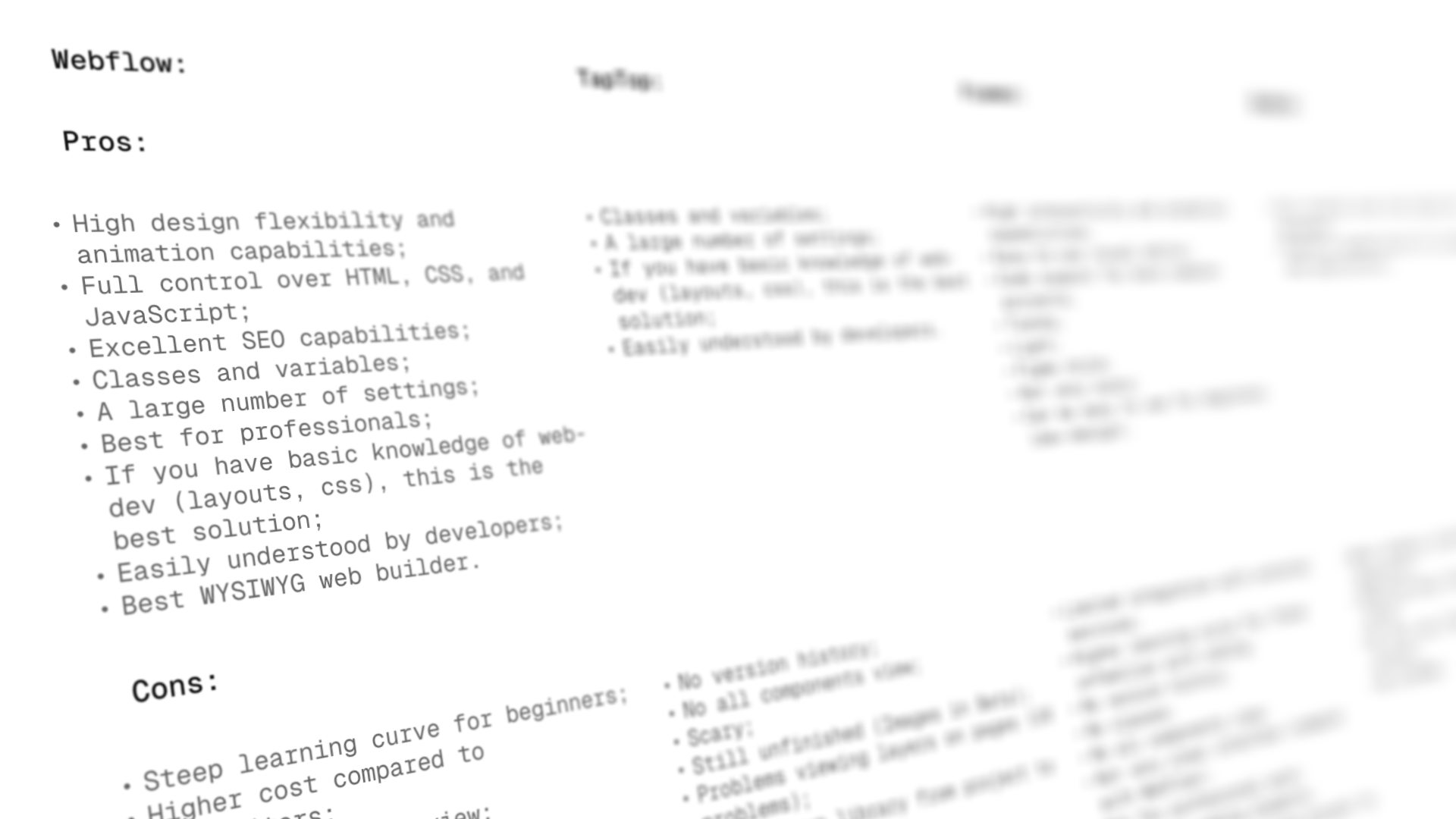
Competitive benchmarking
Primary Insight.
Speed comes from modularity. If tokens, components, and libraries are first class, people design faster and ship with fewer errors. That guided everything from the asset model to how pages inherit style.
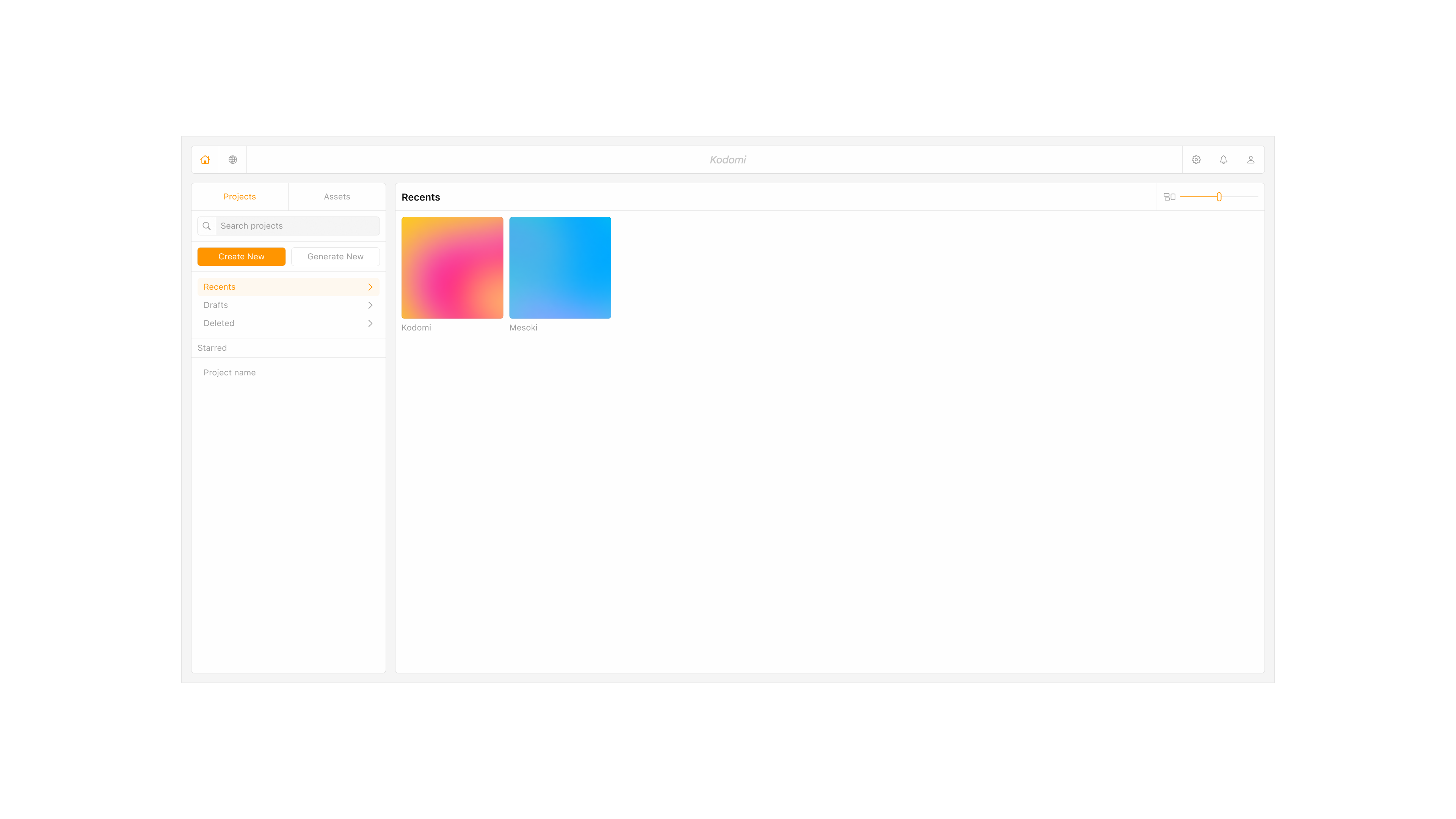
Create or generate project
Key Concepts.
Integrate UI libraries through GitHub and let users buy full kits or single elements in a marketplace. Keep a token based design system under the hood so style stays consistent. Add an AI Designer that can generate a page or refine an element from a prompt.
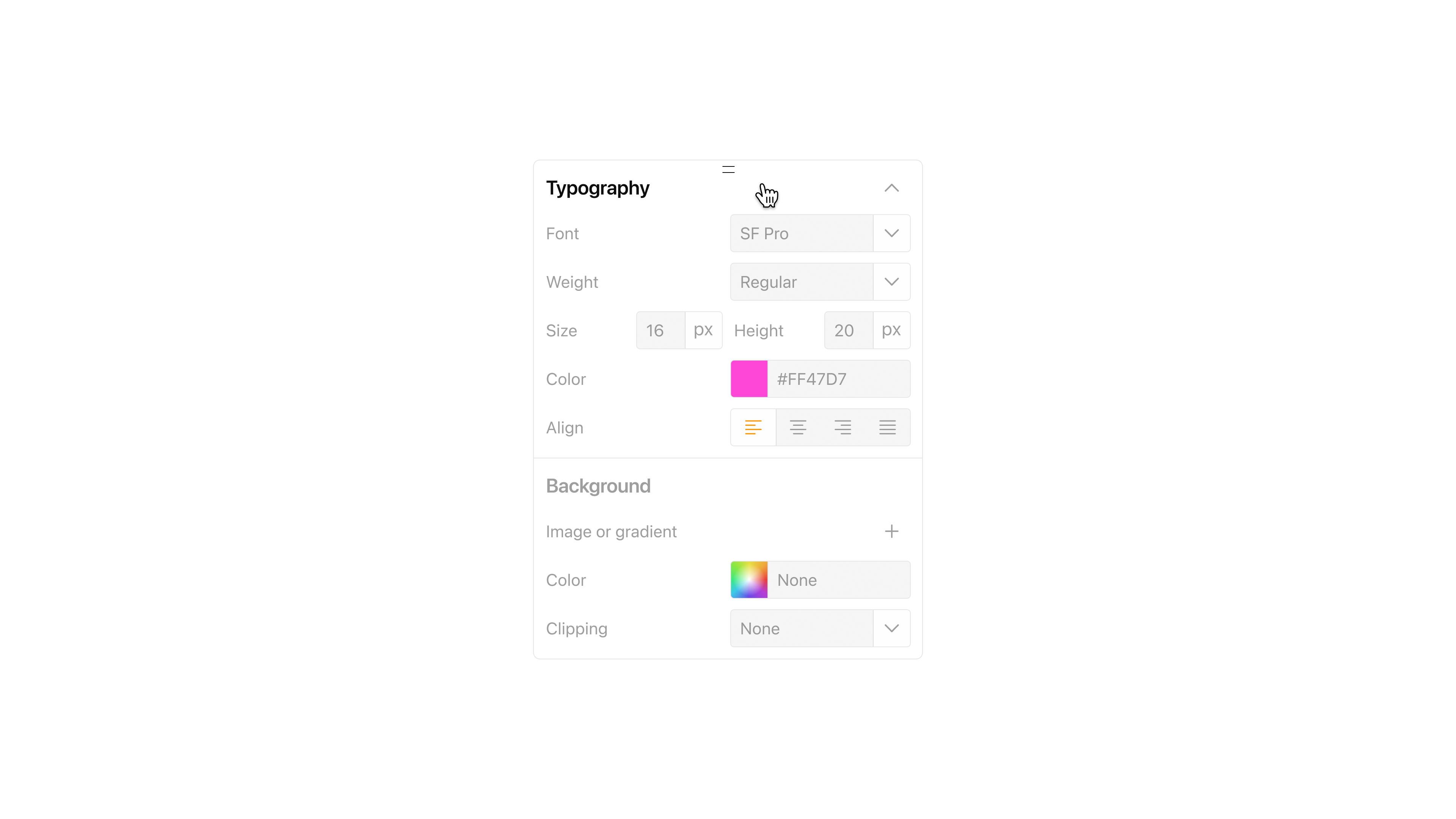
Typography settings panel
Key Screens.
Assets Editor for full project control. AI Designer for generation and refinement. Sitemap to plan and reuse templates. Library and Marketplace to mix GitHub based kits and individual elements. These screens formed the shortest path from idea to a working site.
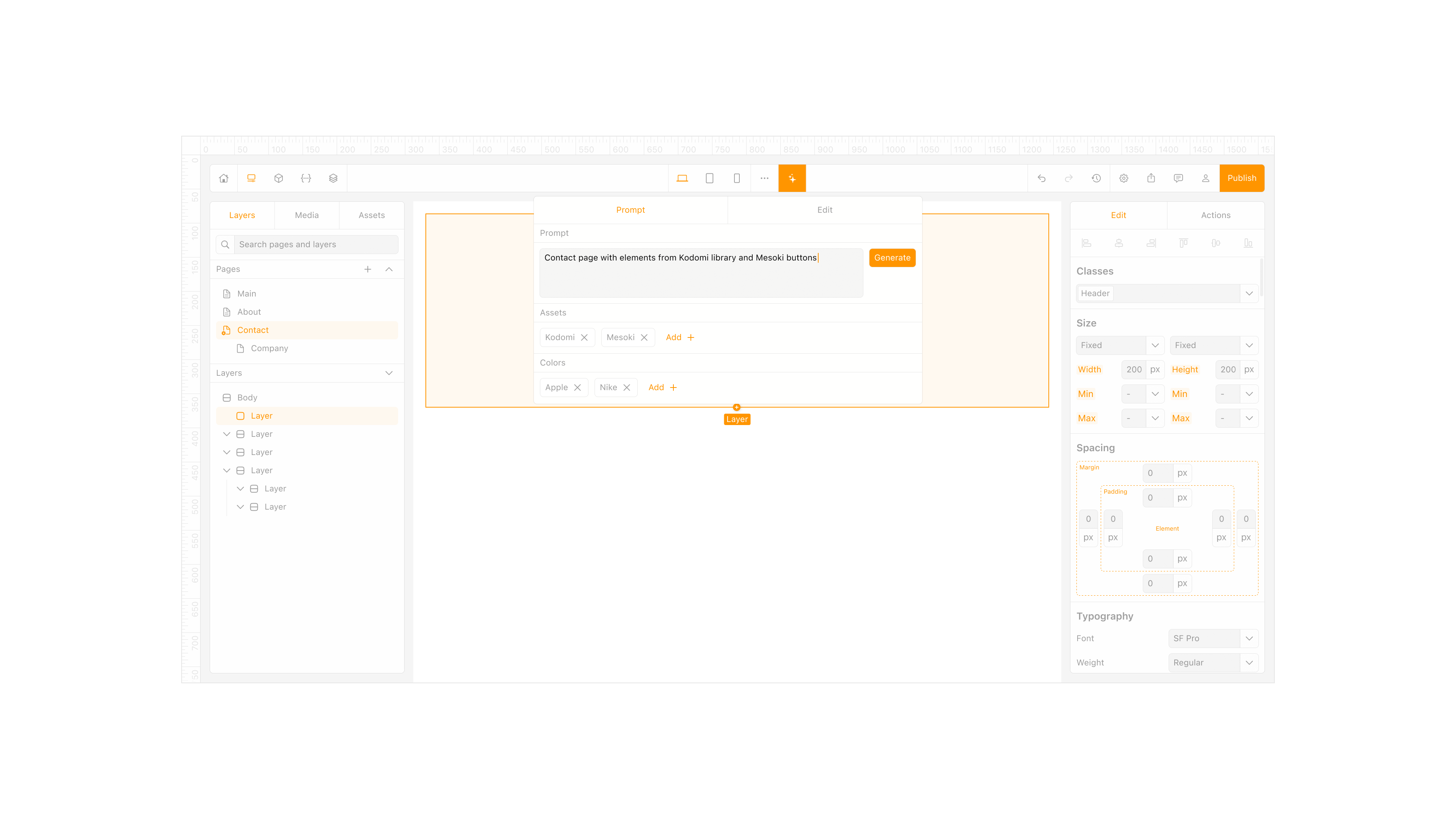
AI generation interface
Personas.
I focused on three users. A small business owner who needs a site she can update herself. A freelance designer who wants to reuse high quality UI and deliver fast. A startup founder who needs customization and quick launch without hiring a large team. Their needs validated the library model, the sitemap, and the AI helper.
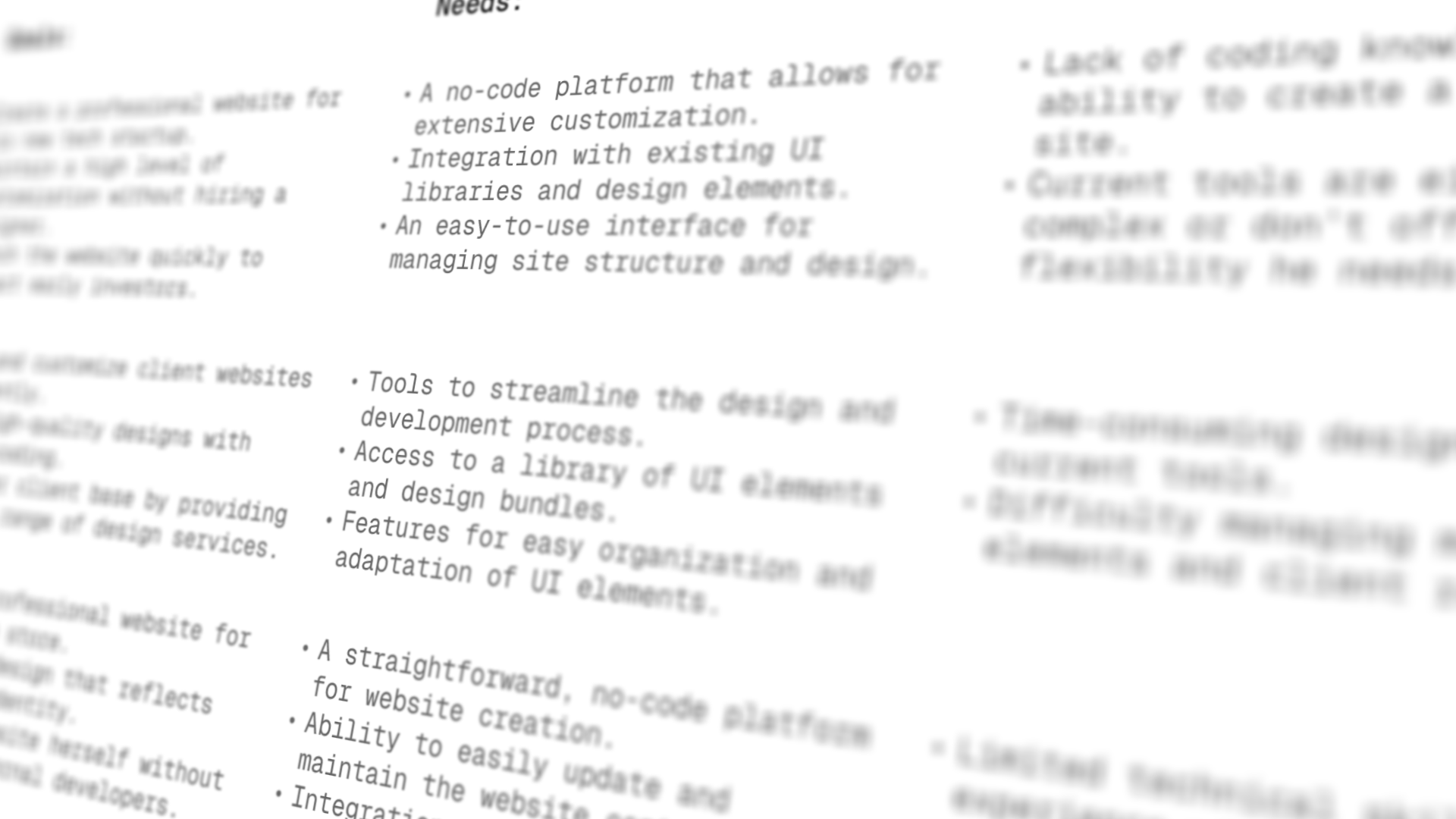
Personas
AI Designer.
The AI Designer turns intent into structure. Type what you need and it assembles a layout with the right components and styles. It can also tune an existing screen and suggest improvements based on trends and your connected libraries.
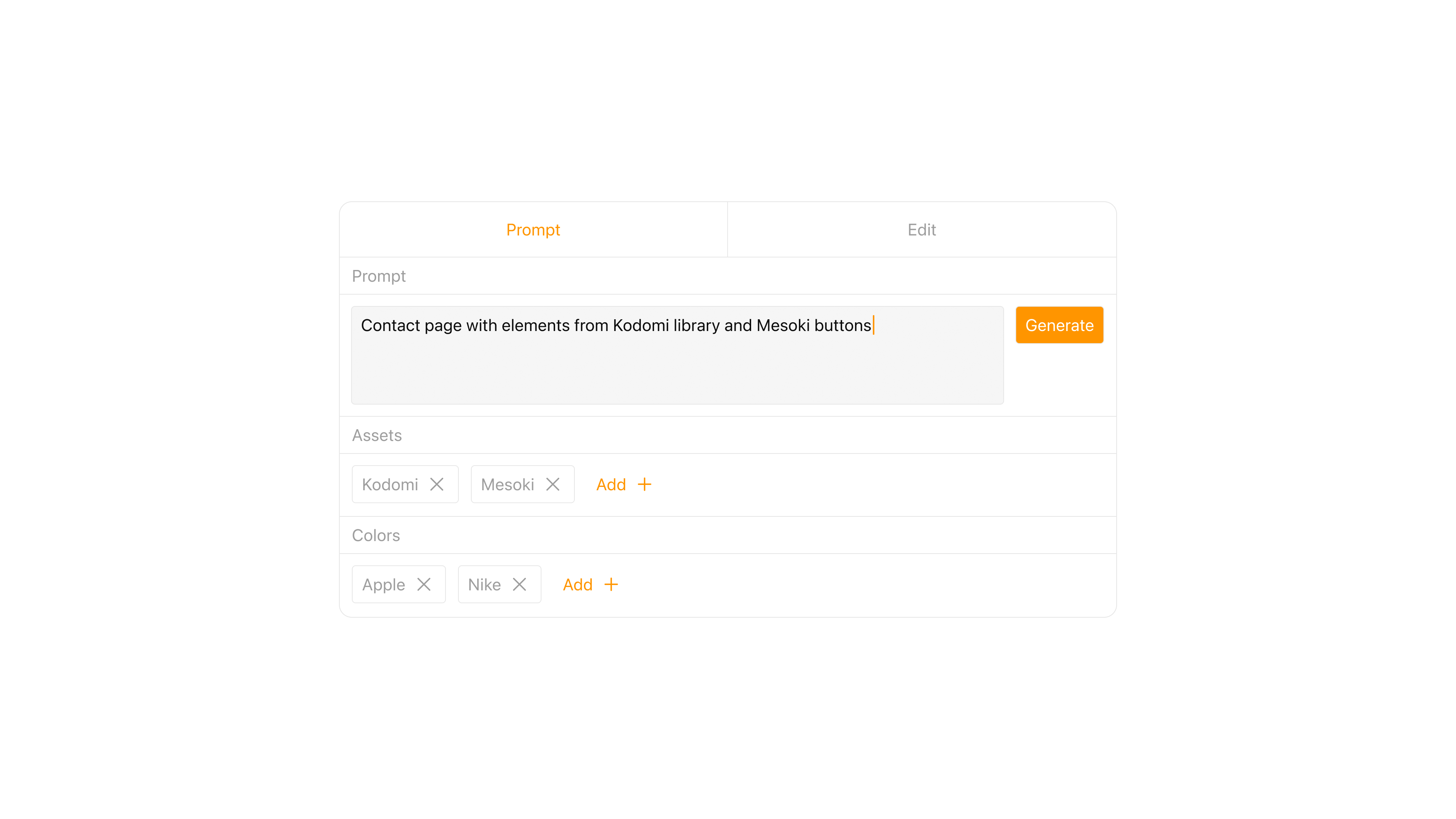
AI generation prompt
Design System.
Everything runs on tokens and components. Color, type, spacing, and motion inherit from tokens so changes cascade safely. I built both light and dark themes early to keep parity as screens grew. The first version covered 22 screens and set the pattern for more.
My Role.
I initiated the concept, led product design, created the sitemap and flows, built the token system, and partnered with an art director and a developer to prototype and test. I also shaped the strategy toward an investor ready direction.
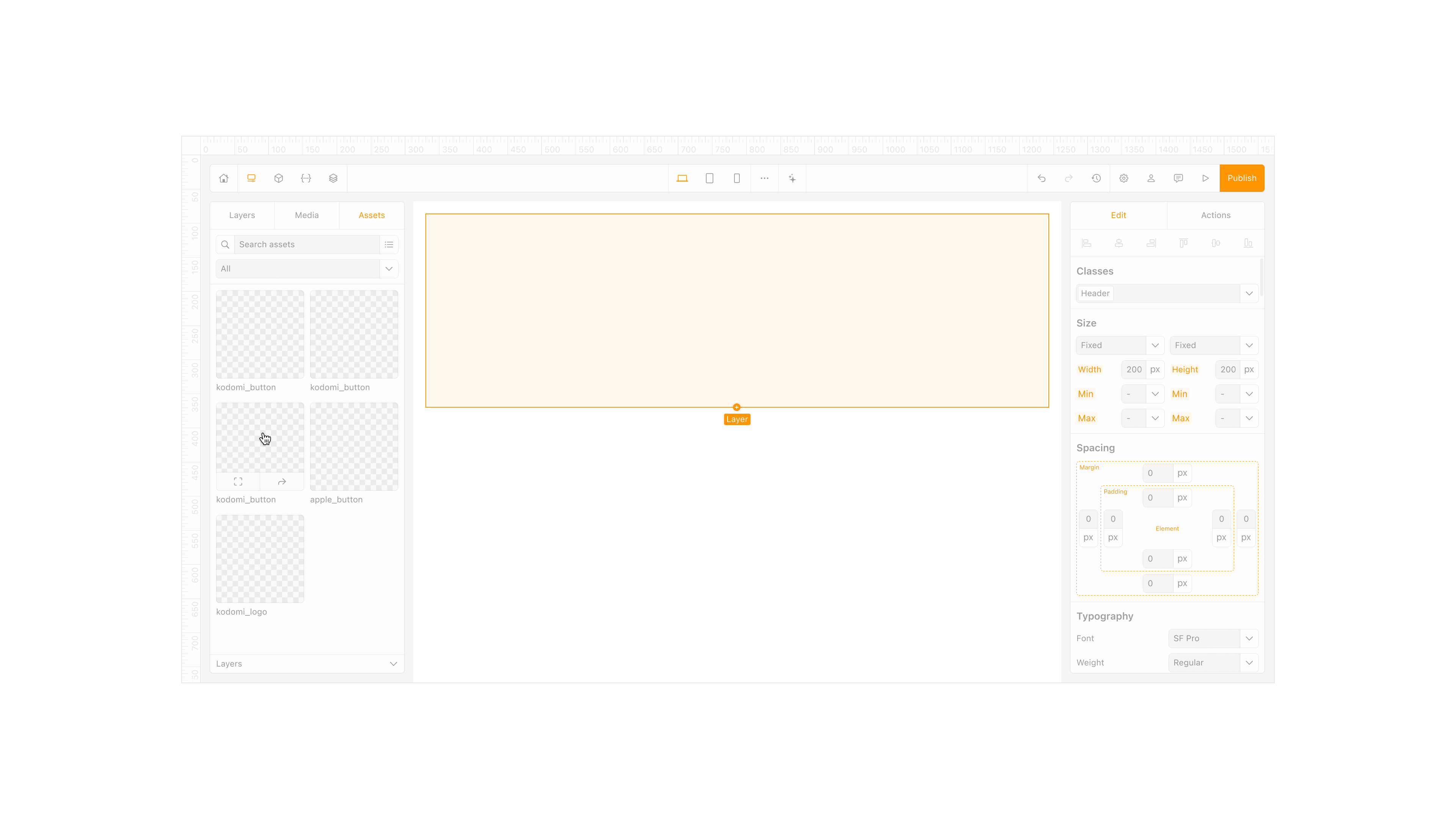
Drag-and-drop element placement
Workflow.
Competitive analysis fed into sketches, then wireframes, then an interactive prototype. I kept a tight loop between asset structure, tokens, and publishing so each decision improved speed and clarity rather than adding settings.
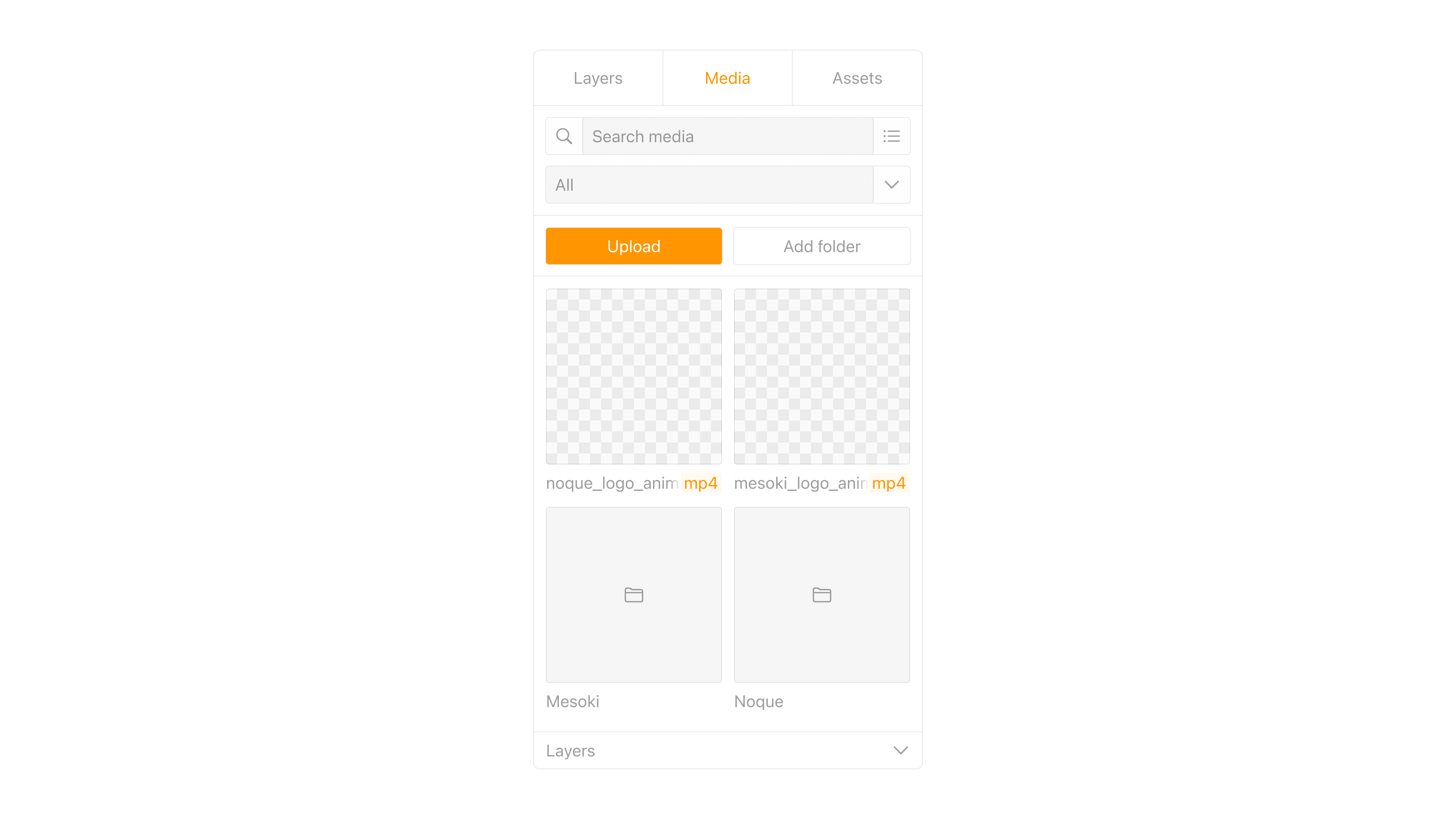
Media asset manager
Assets Editor.
The Assets Editor became the control room. It shows every element, section, and form in one place and lets you update, remix, or create components without hunting across pages. It also pulls in new libraries so projects evolve without a rebuild.
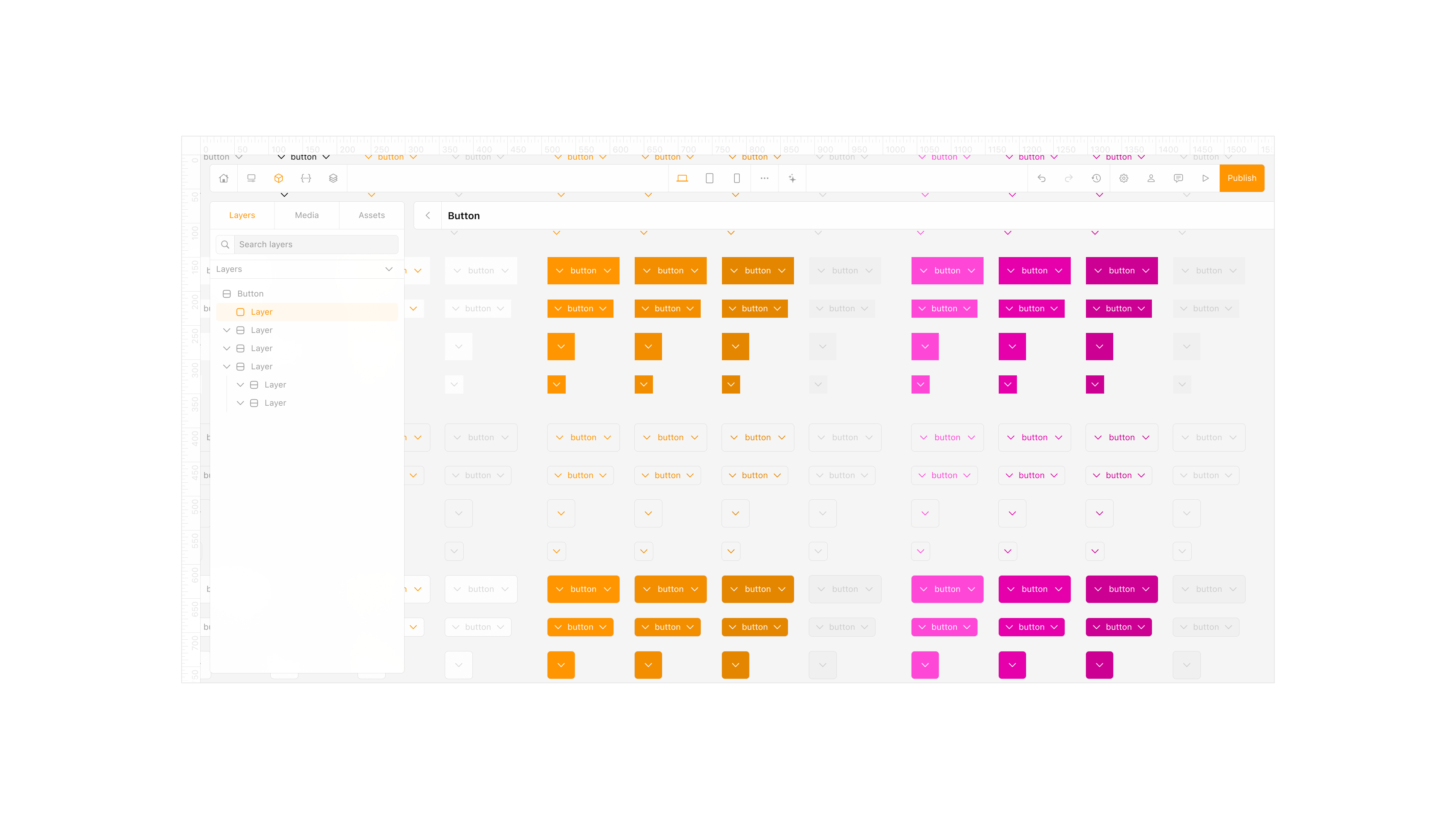
Assets editor
What’s Next.
Expand the marketplace, deepen library integration, and add multiuser collaboration with version control and performance work to meet a growing user base.
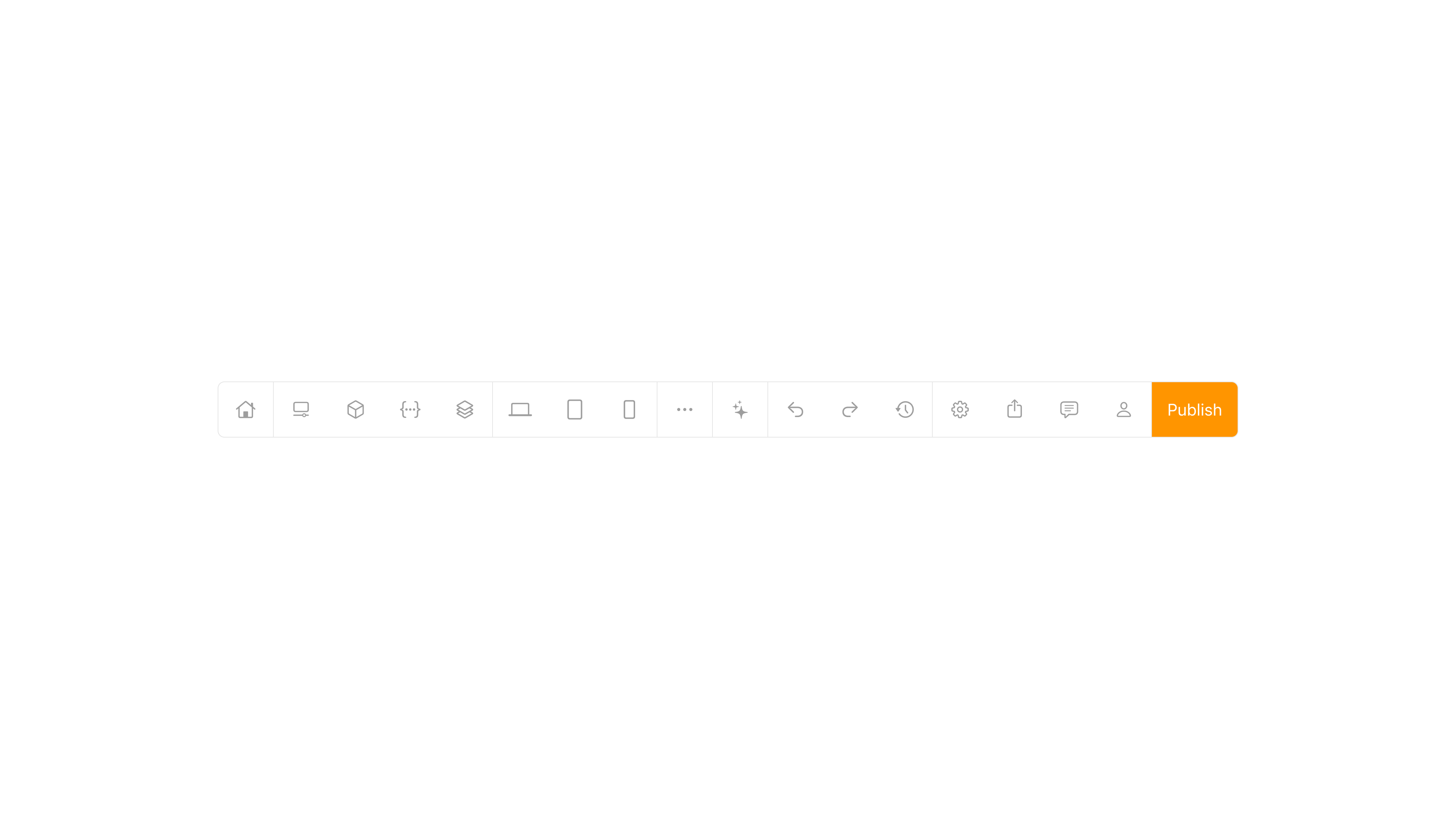
Global action bar
Takeaway.
Kodomi taught me that good tools feel quiet. When components, tokens, and libraries do the heavy lifting, designers stay in flow and teams move faster from sketch to site.
More in Projects.
Car Digital Cockpit.
Jan 25.
Developed intuitive digital cockpits integrating real-time data visualization, driver-centric design, and responsive interfaces.
Car Control Widgets.
Oct 24.
Crafted native-style widgets for car controls, bringing Apple’s clarity and consistency into everyday driving.
Noque.
Mar 24.
Engineered an innovative mobile app simplifying restaurant interactions through streamlined ordering and efficient pickup.
Musyka.
Nov 24.
Designed a vibrant digital music experience tailored specifically to the dynamic preferences of new generation.
More in Nuggets.
Component Shortcut.
Sep 25.
Added a custom shortcut feature for design components to reduce friction and avoid digging through the library every time.
More in Readings.
Copyright Maksim Anisimov.
Kodomi.
Dec 24.
Kodomi emerged from my ambition to enable designers and developers to effortlessly collaborate, build, and publish web projects using powerful no-code features.
How I Built Kodomi, a Collaborative No-Code Platform for Designers.
Built a versatile no-code tool empowering designers to rapidly prototype and share UI components and full websites.
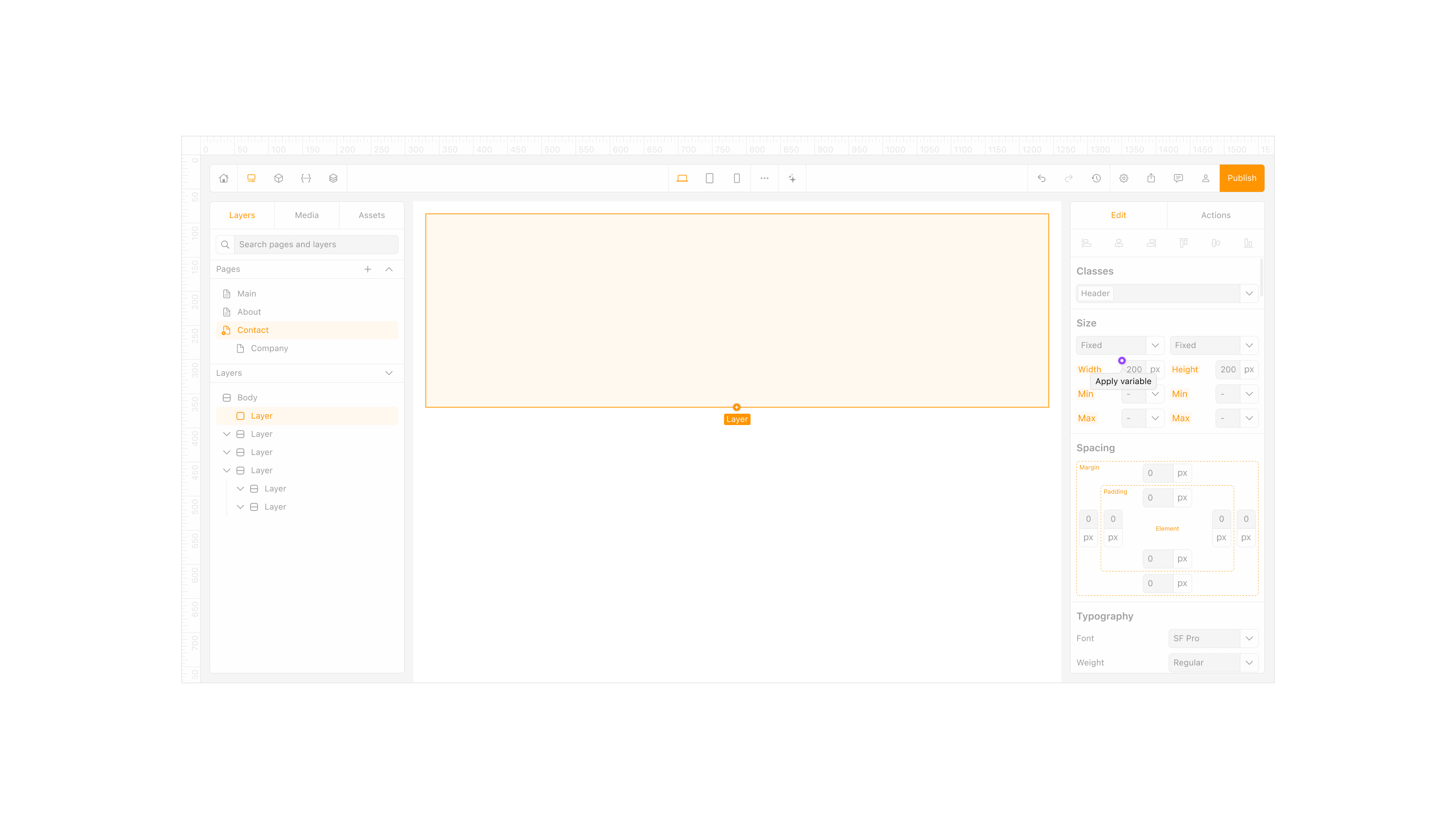
Element property inspector
Problem.
Sharing interface ideas often felt harder than it should. Design tools were great for mockups but not for building live, modular sites. Hand off took too long and moving assets between projects was messy. I wanted a way to think in components and publish without leaving the flow.
Goal.
Create a no code platform where designers and developers can build real sites, plug in UI libraries from GitHub, and publish with a system that stays consistent across pages. Make the tool friendly for individuals and small teams, not just specialists.
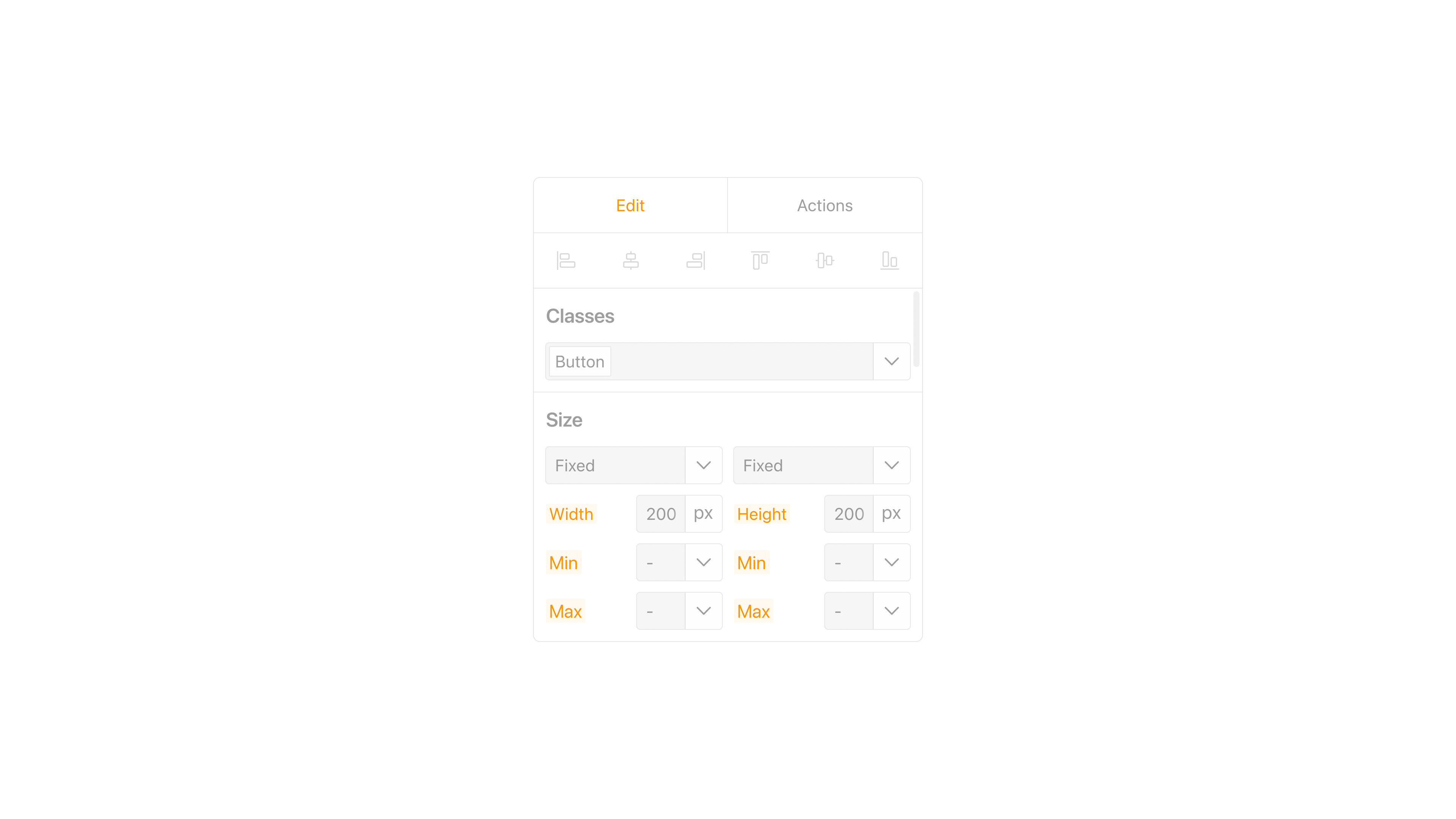
Component sizing options
Research and Benchmarking.
I mapped the space across Webflow, Framer, Bubble, Wix, and a niche builder called TapTop. Each had strengths, but most lacked simple component libraries that travel across projects, version history, or a clear sitemap. These gaps shaped what Kodomi had to do from day one.
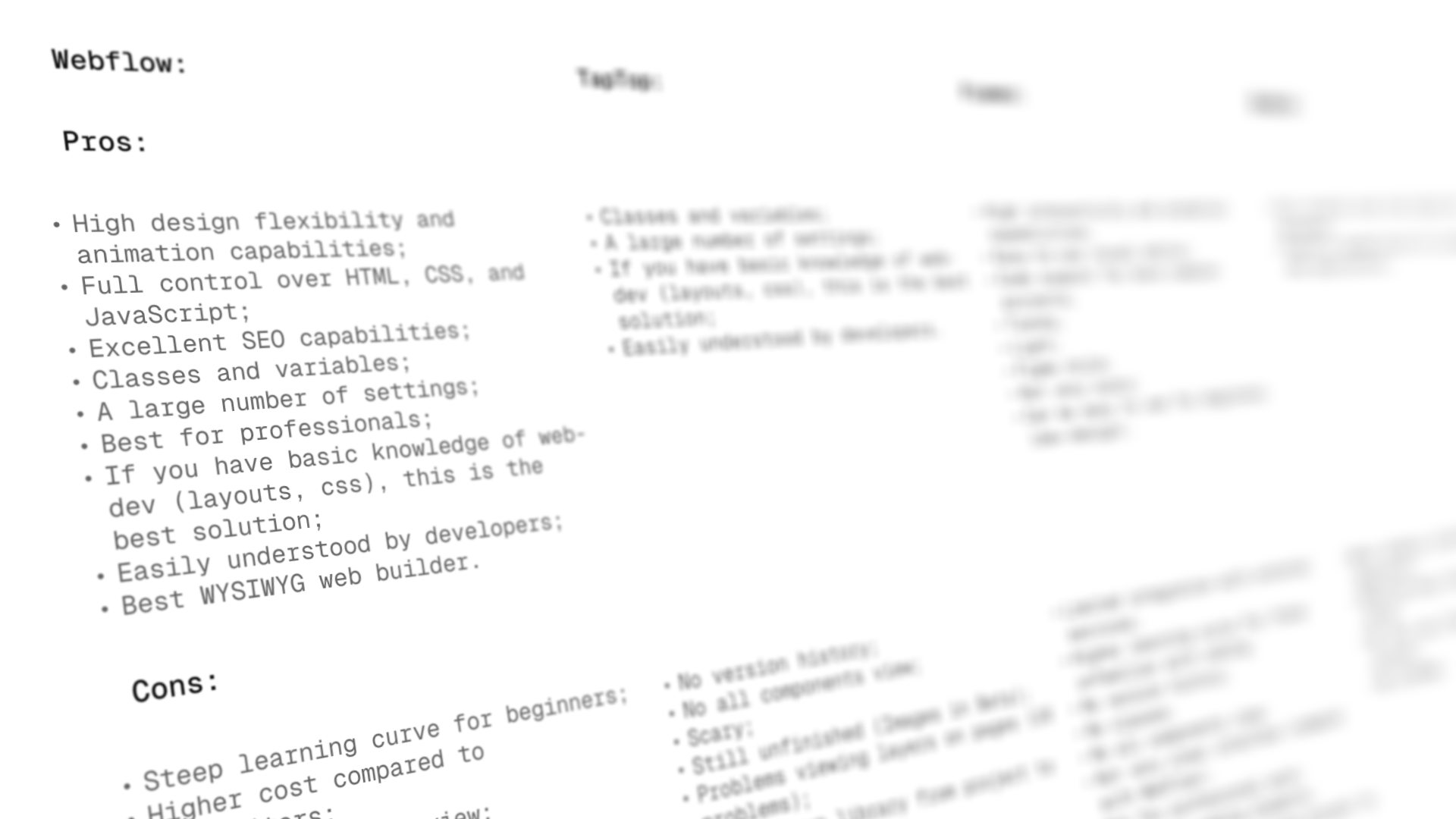
Competitive benchmarking
Primary Insight.
Speed comes from modularity. If tokens, components, and libraries are first class, people design faster and ship with fewer errors. That guided everything from the asset model to how pages inherit style.
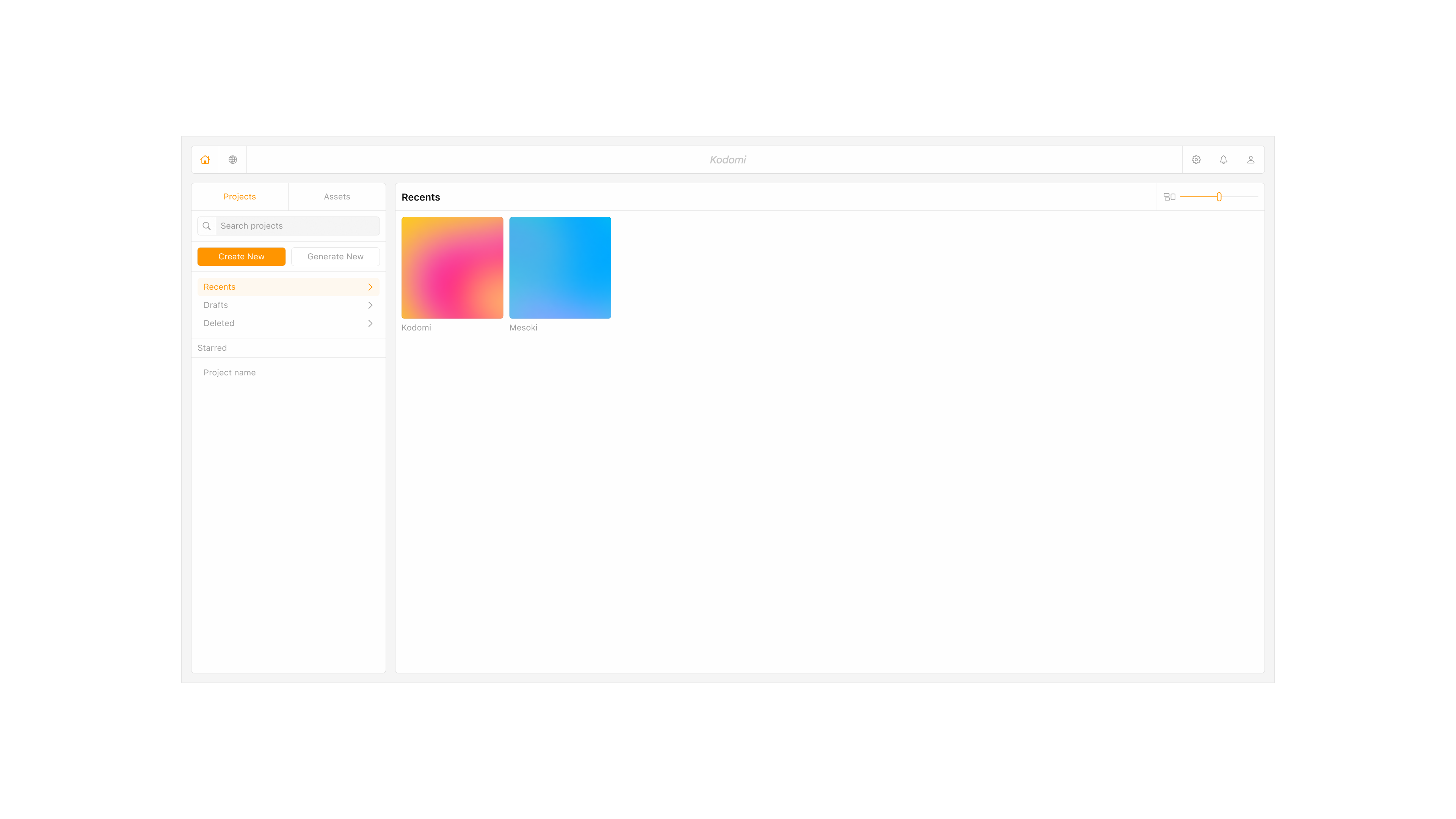
Create or generate project
Key Concepts.
Integrate UI libraries through GitHub and let users buy full kits or single elements in a marketplace. Keep a token based design system under the hood so style stays consistent. Add an AI Designer that can generate a page or refine an element from a prompt.
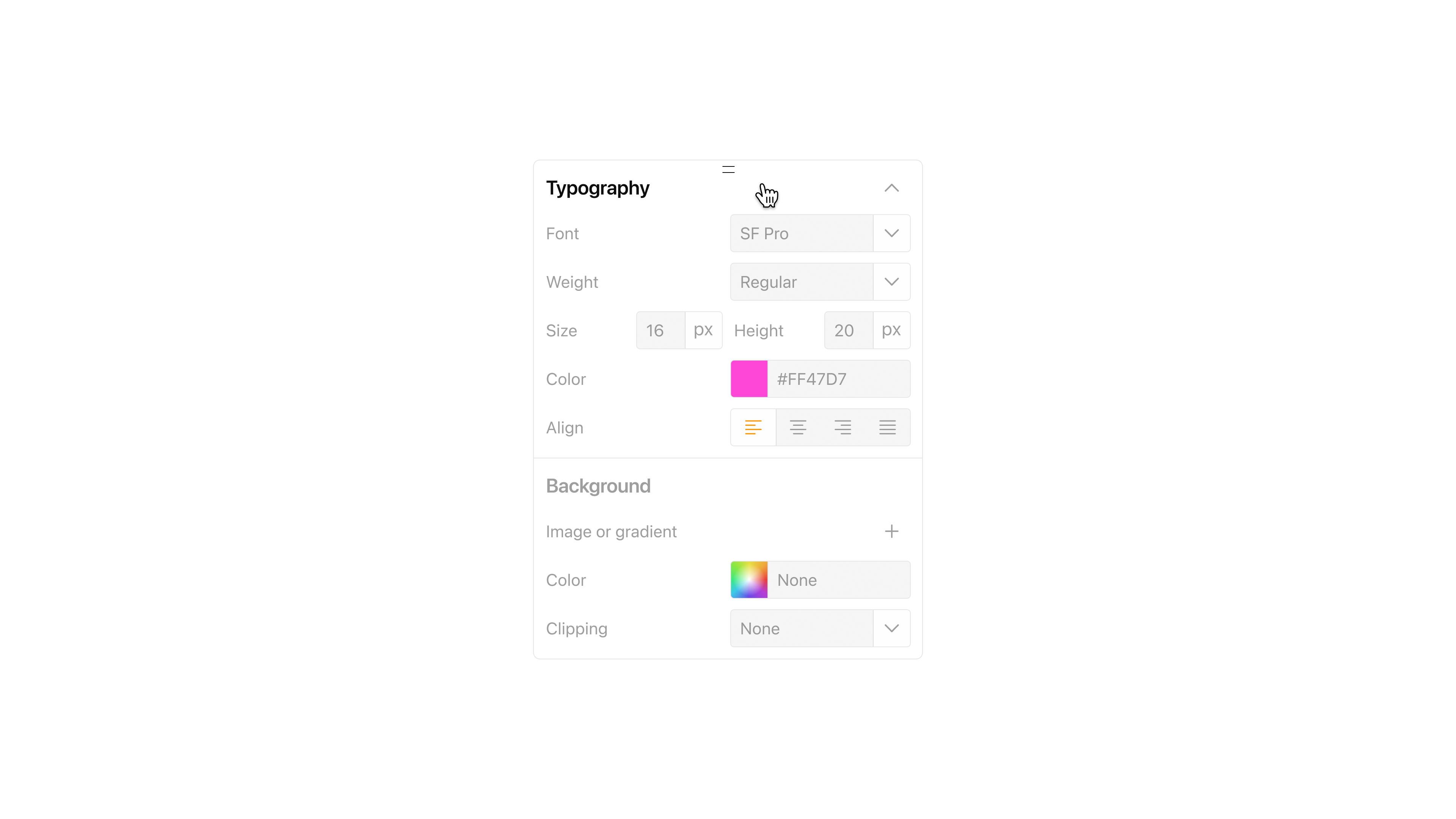
Typography settings panel
Key Screens.
Assets Editor for full project control. AI Designer for generation and refinement. Sitemap to plan and reuse templates. Library and Marketplace to mix GitHub based kits and individual elements. These screens formed the shortest path from idea to a working site.
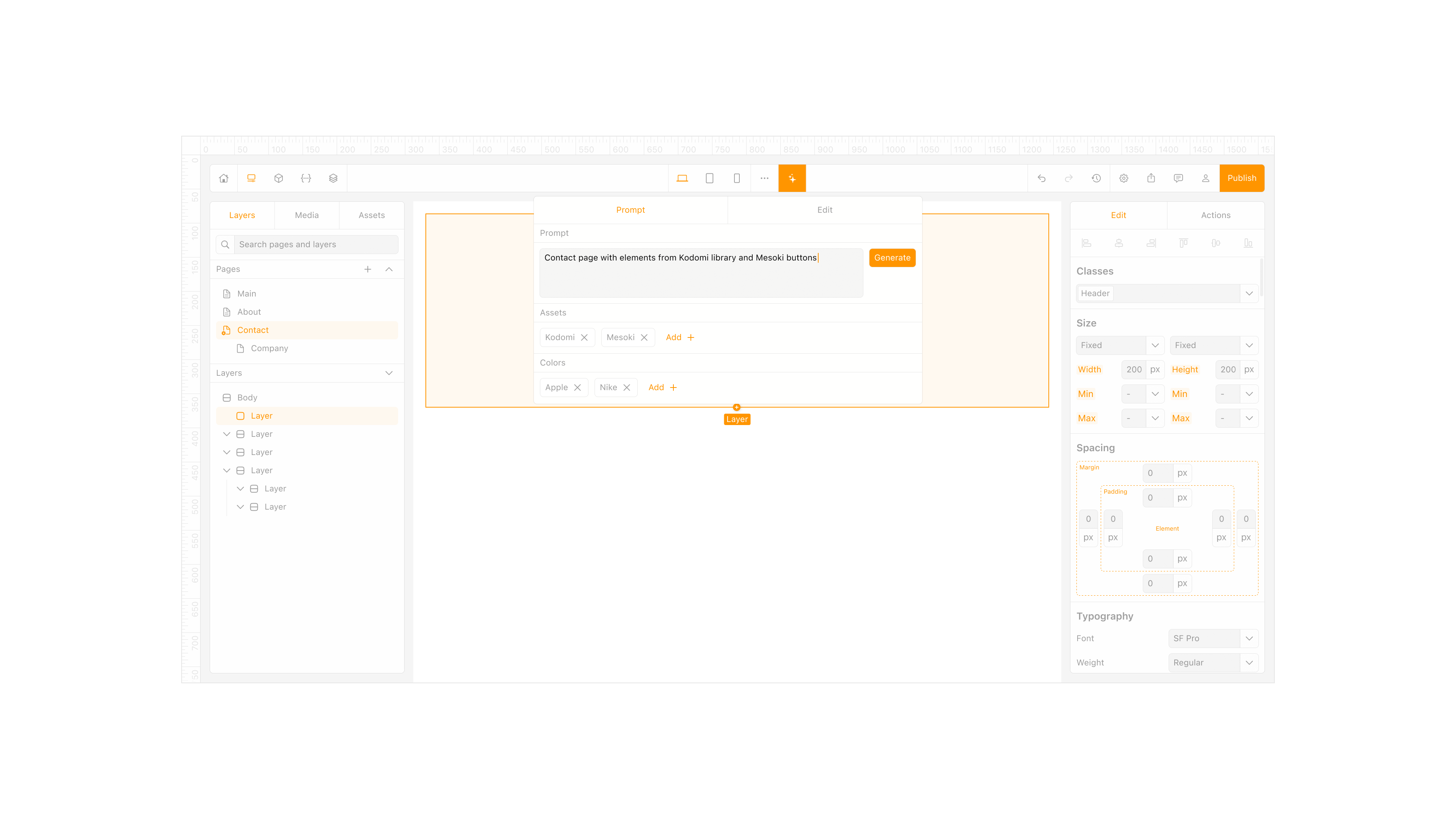
AI generation interface
Personas.
I focused on three users. A small business owner who needs a site she can update herself. A freelance designer who wants to reuse high quality UI and deliver fast. A startup founder who needs customization and quick launch without hiring a large team. Their needs validated the library model, the sitemap, and the AI helper.
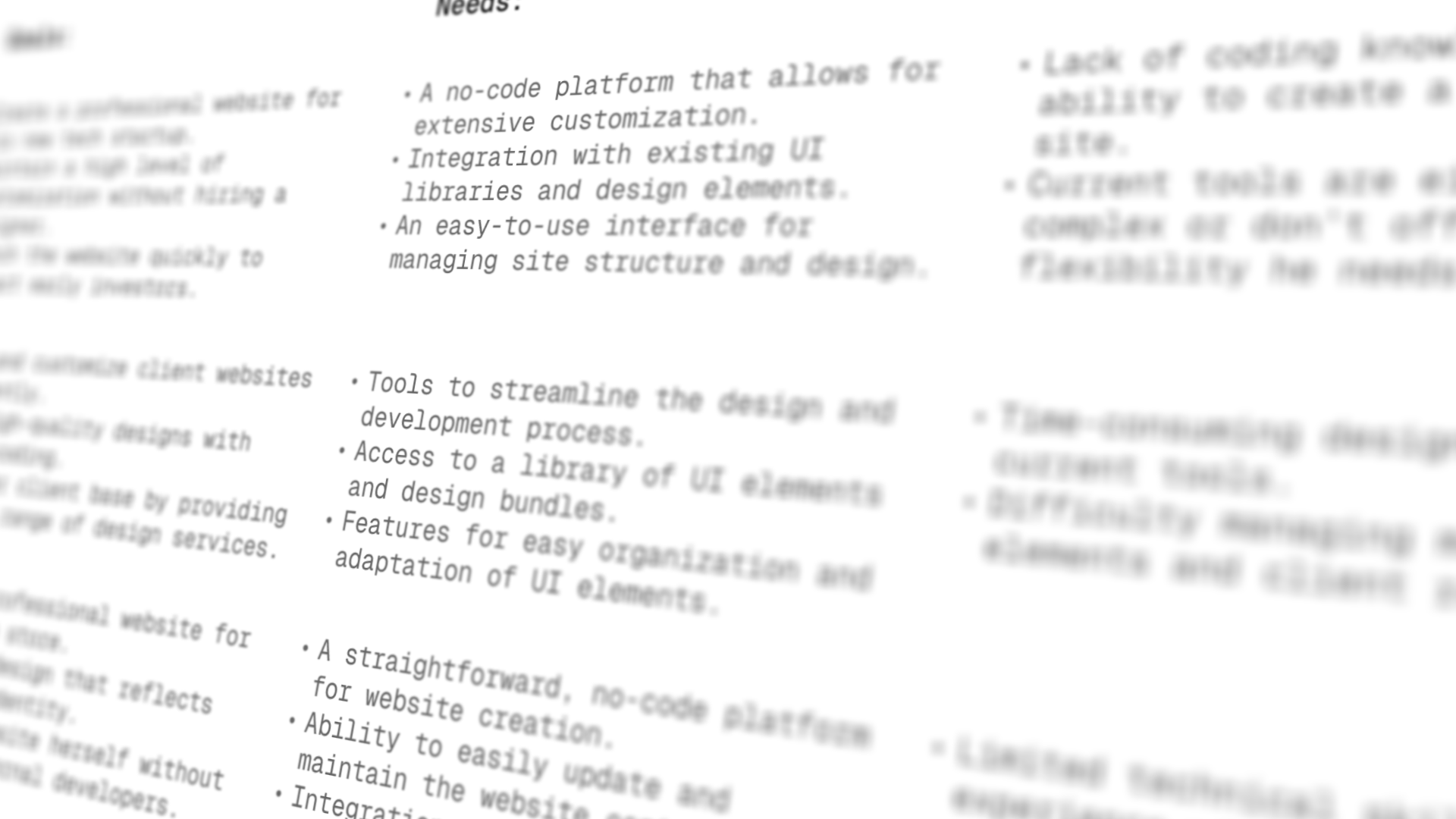
Personas
AI Designer.
The AI Designer turns intent into structure. Type what you need and it assembles a layout with the right components and styles. It can also tune an existing screen and suggest improvements based on trends and your connected libraries.
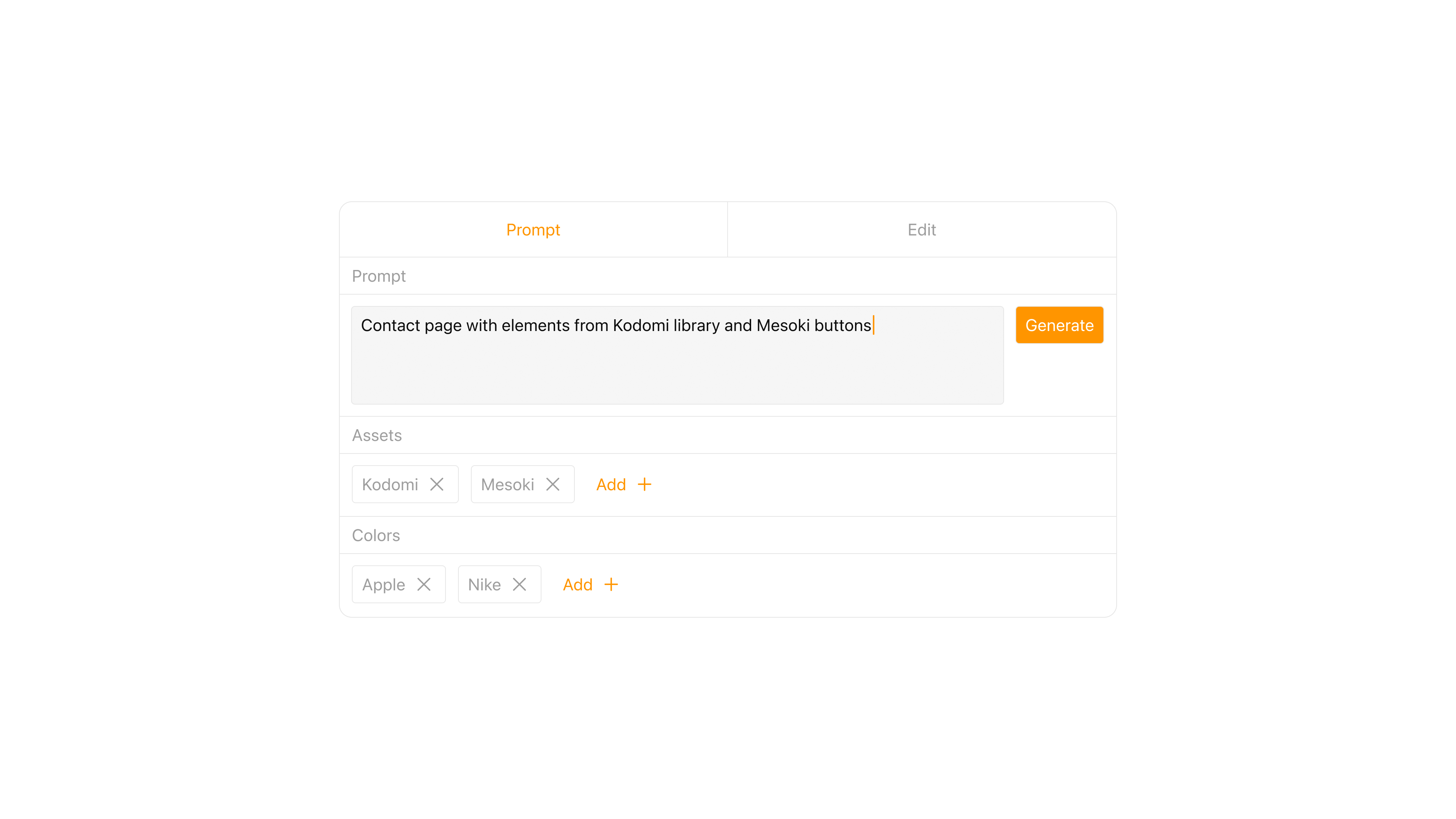
AI generation prompt
Design System.
Everything runs on tokens and components. Color, type, spacing, and motion inherit from tokens so changes cascade safely. I built both light and dark themes early to keep parity as screens grew. The first version covered 22 screens and set the pattern for more.
My Role.
I initiated the concept, led product design, created the sitemap and flows, built the token system, and partnered with an art director and a developer to prototype and test. I also shaped the strategy toward an investor ready direction.
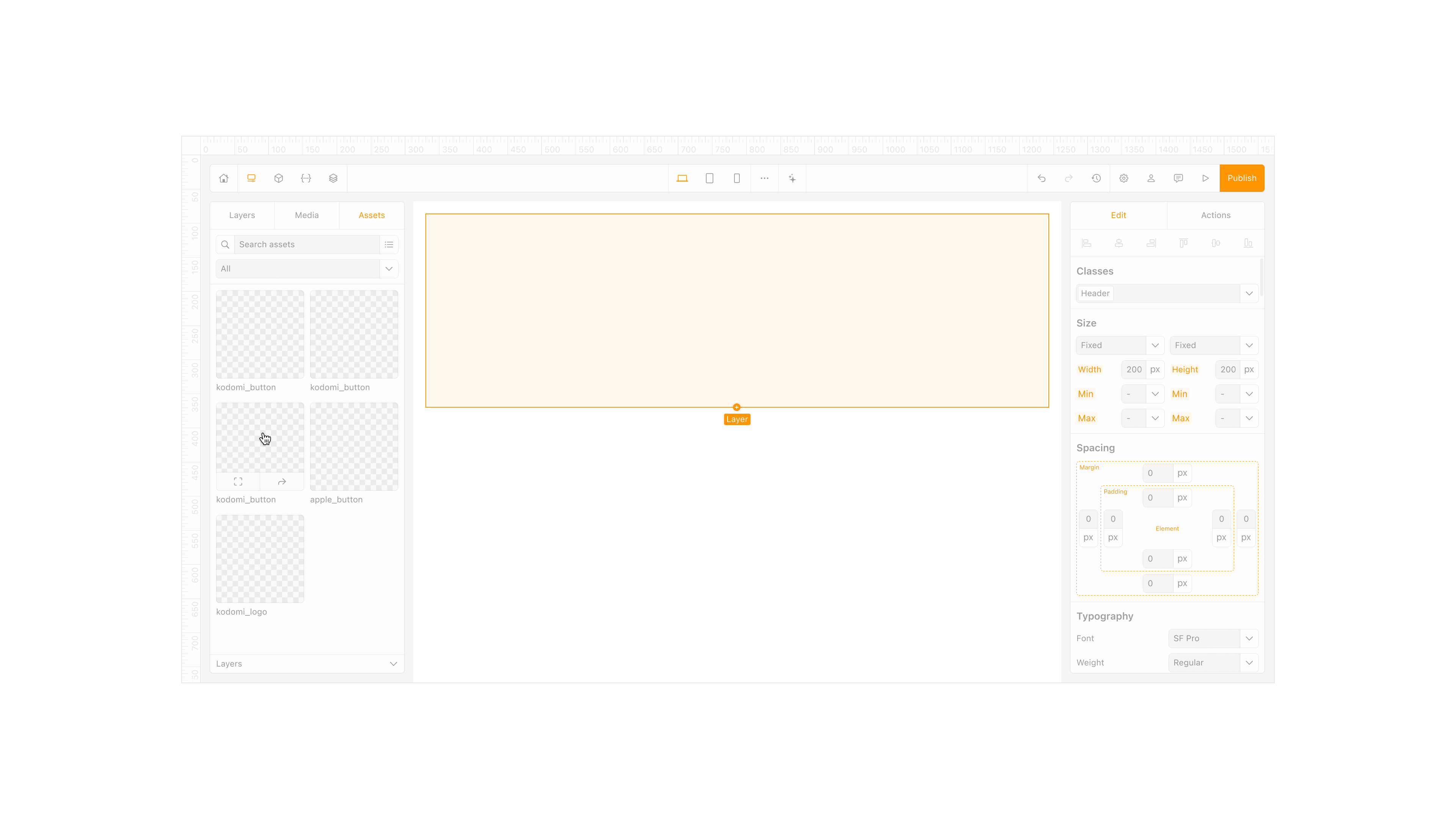
Drag-and-drop element placement
Workflow.
Competitive analysis fed into sketches, then wireframes, then an interactive prototype. I kept a tight loop between asset structure, tokens, and publishing so each decision improved speed and clarity rather than adding settings.
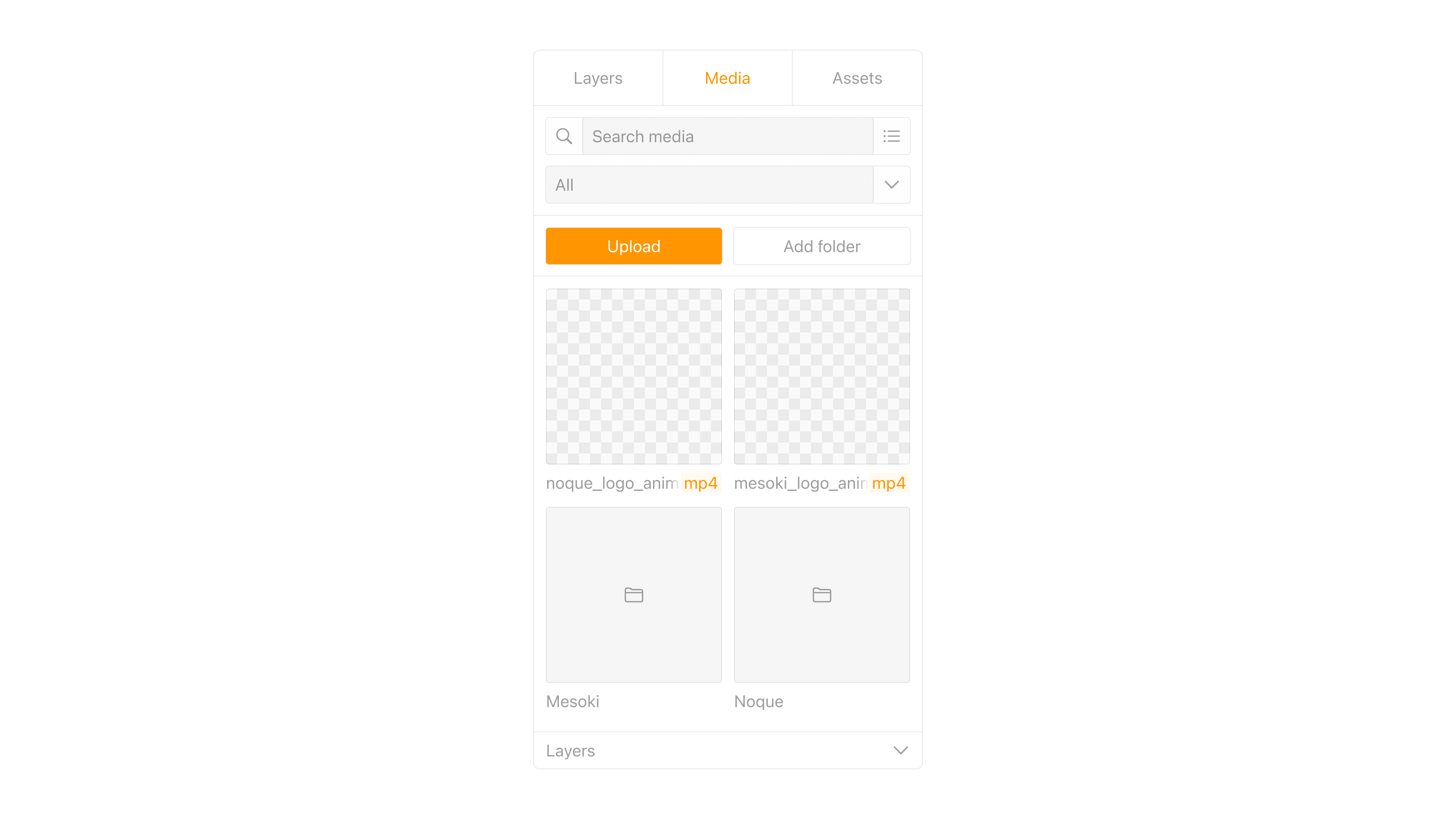
Media asset manager
Assets Editor.
The Assets Editor became the control room. It shows every element, section, and form in one place and lets you update, remix, or create components without hunting across pages. It also pulls in new libraries so projects evolve without a rebuild.
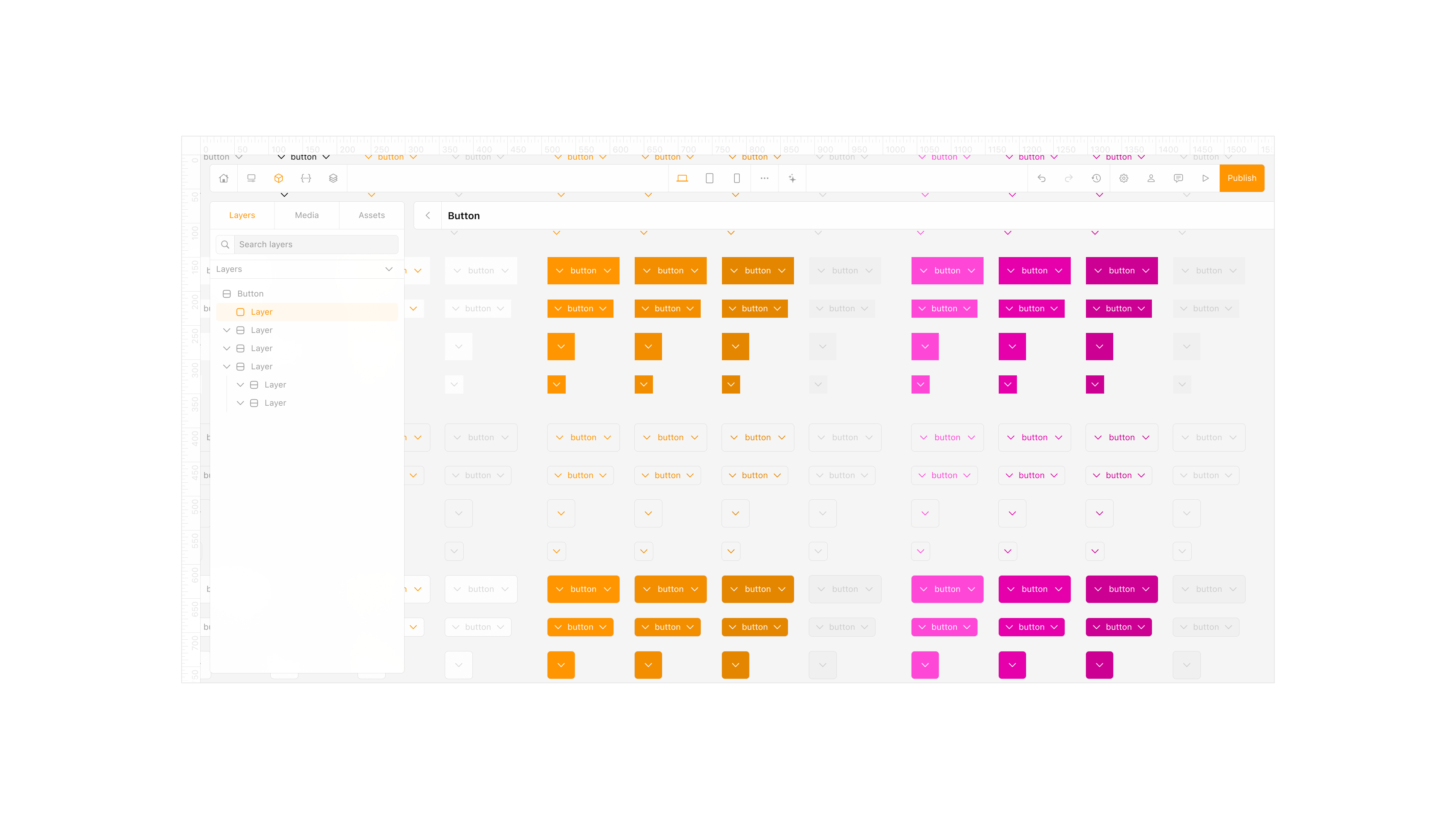
Assets editor
What’s Next.
Expand the marketplace, deepen library integration, and add multiuser collaboration with version control and performance work to meet a growing user base.
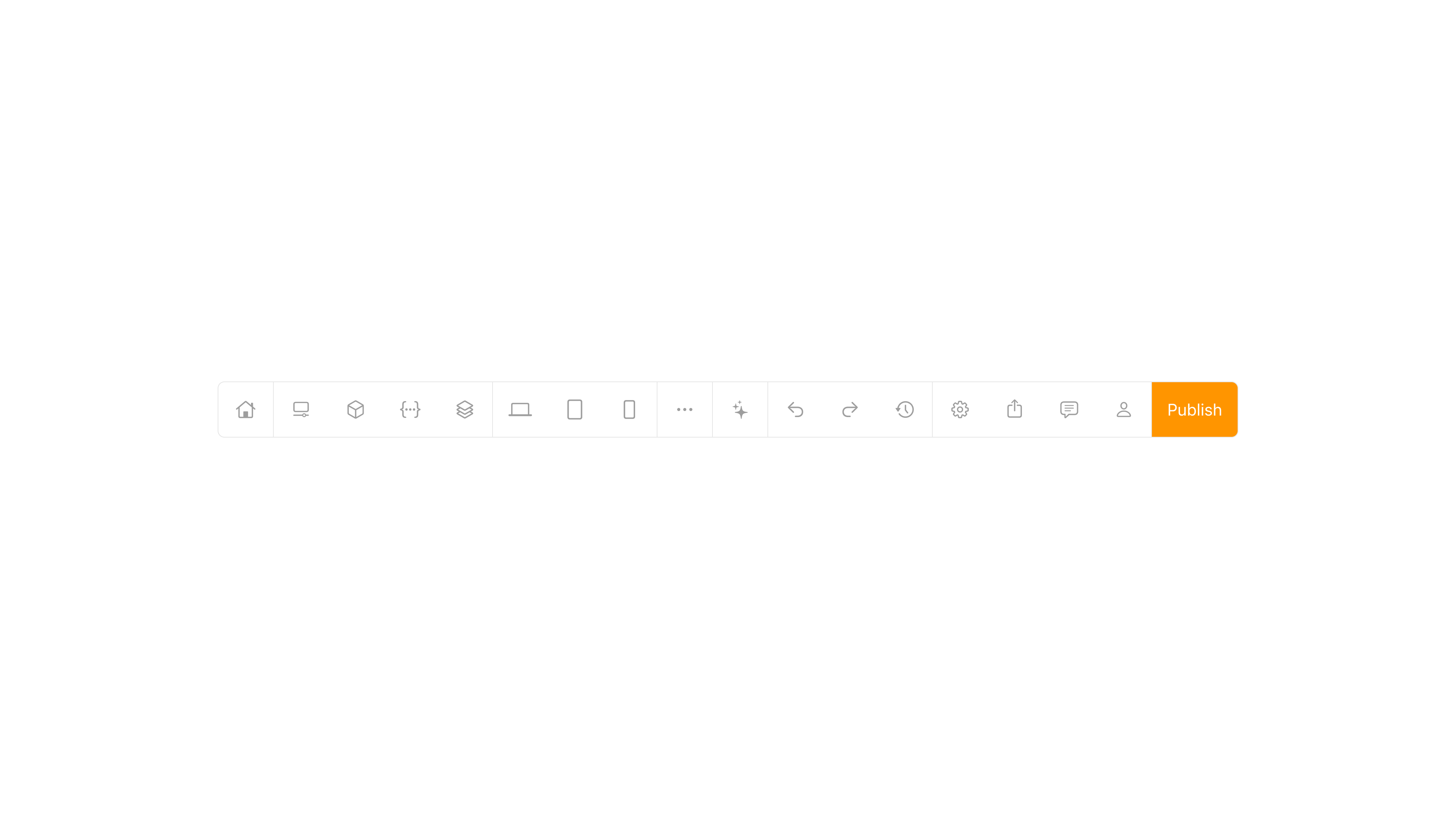
Global action bar
Takeaway.
Kodomi taught me that good tools feel quiet. When components, tokens, and libraries do the heavy lifting, designers stay in flow and teams move faster from sketch to site.
More in Projects.
Car Digital Cockpit.
Jan 25.
Developed intuitive digital cockpits integrating real-time data visualization, driver-centric design, and responsive interfaces.
Car Control Widgets.
Oct 24.
Crafted native-style widgets for car controls, bringing Apple’s clarity and consistency into everyday driving.
Noque.
Mar 24.
Engineered an innovative mobile app simplifying restaurant interactions through streamlined ordering and efficient pickup.
Musyka.
Nov 24.
Designed a vibrant digital music experience tailored specifically to the dynamic preferences of new generation.
More in Nuggets.
Component Shortcut.
Sep 25.
Added a custom shortcut feature for design components to reduce friction and avoid digging through the library every time.
More in Readings.
Copyright Maksim Anisimov.